Many people do not know How to Insert links in a Comment on Blogspot Blog, I will tell you how you will create backlinks by commenting on others’ blogs/websites.
How to Insert Link on Blogger Blog / Website Comment? To know this, you completely read this Post How to Add Post/Article link in Blogspot Blog Comment for Backlink.
Many of you do not know how to make backlinks. And some people know but do not know the right way. I did not even know how to create backlinks, then when I learned, I came to know that I had worked so hard in vain.
How to Insert Links in Comments on Blog
To create a backlink, we have to go to someone else’s website, and then to make a DoFollow backlink, we have to comment.
You must know this much, but because of this many people make mistakes. And what is that mistake, you should also know if you do not do it too. So whenever we comment, many people comment in the comment box the URL of the home page of their blog/website or the URL of their post.
There is no use of such a comment because this link URL is useless, if anyone clicks on it, then it will not be clicked.
Example- You can see this image. There will be no use for such a comment, the link is useless.
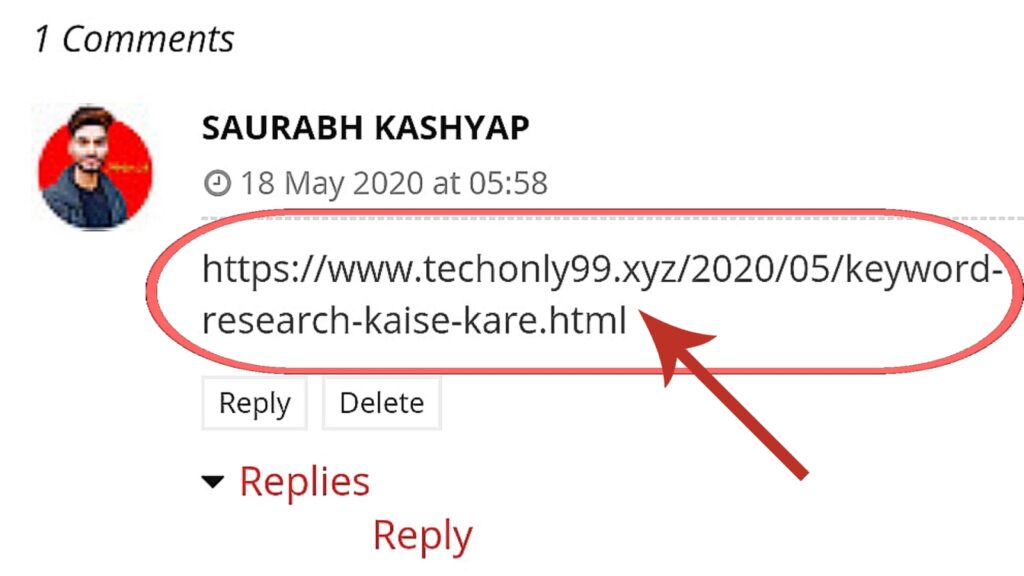
The right way to Insert a link in the comment of a Website
Friends, as you must have understood that by commenting on such a link, the backlink will not be created. Corn will tell you the right way how you will add HyperLink in Blogspot Blog’s Comment.
Hyperlink means that if you are writing a comment or a post, then add a link to a text on it, and then whenever someone clicks on that text, it will come directly to the link that you added to the text. Will happen. This is called a Hyperlink.
If you are commenting for backlinks, then you will need an Html Code which you will find below. With the help of this code, you have to comment.
You can use it not only on Blogspot Post but also on WordPress. And these comments are like this, as you can see in the image below.
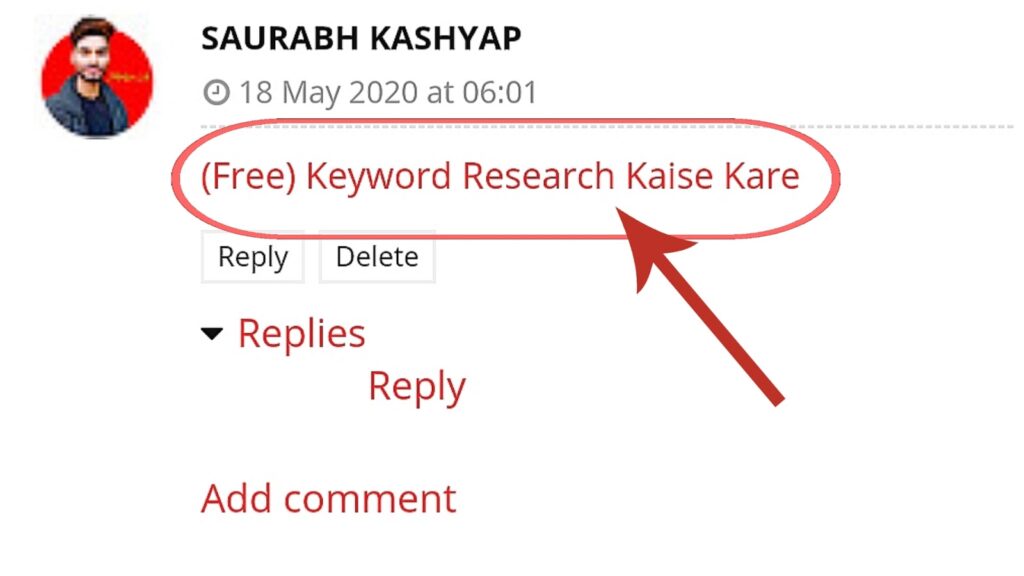
How to Add/Insert Link in Blogspot Blog Comment
You will need Html Code to put the Link (URL) on the Comment. And complete information has also been given about how you will do it with this code, understand it very easily, you can create a backlink for your blog/website by putting a link in the comment on the post of Blogger Blogspot Blog.
Html Code Copy
<a href="https://learnwithsaurabh.com/">Learn with Saurabh</a>How to Insert Link in Comment on Blogger Post Step by Step
- First of all, you have to go to the post on which you want to comment and create a backlink.
- Now you have to paste this code in the comment box which you have copied from above.
- Now you have to paste your post/article’s link (URL) instead of my link (URL).
- And instead of “Learn with Saurabh”, you have to paste your Comment or Post Title.
- Now you have to publish this comment, your backlink will be created. The link will be added to your comment.
How to Insert Links in Blog/Website Comments
How to Add HTML Source Code Box in Blogger Post
How to Add TOC (Table of Contents) in Blogger Post
How to Protect Article from Copy in Blogger
Conclusion
How did you like this information, How to Add Link in Blogspot Blog Comment for Backlink, by commenting, it will also be known that you have learned how to link on Blogger Post’s Comment or otherwise, definitely comment.


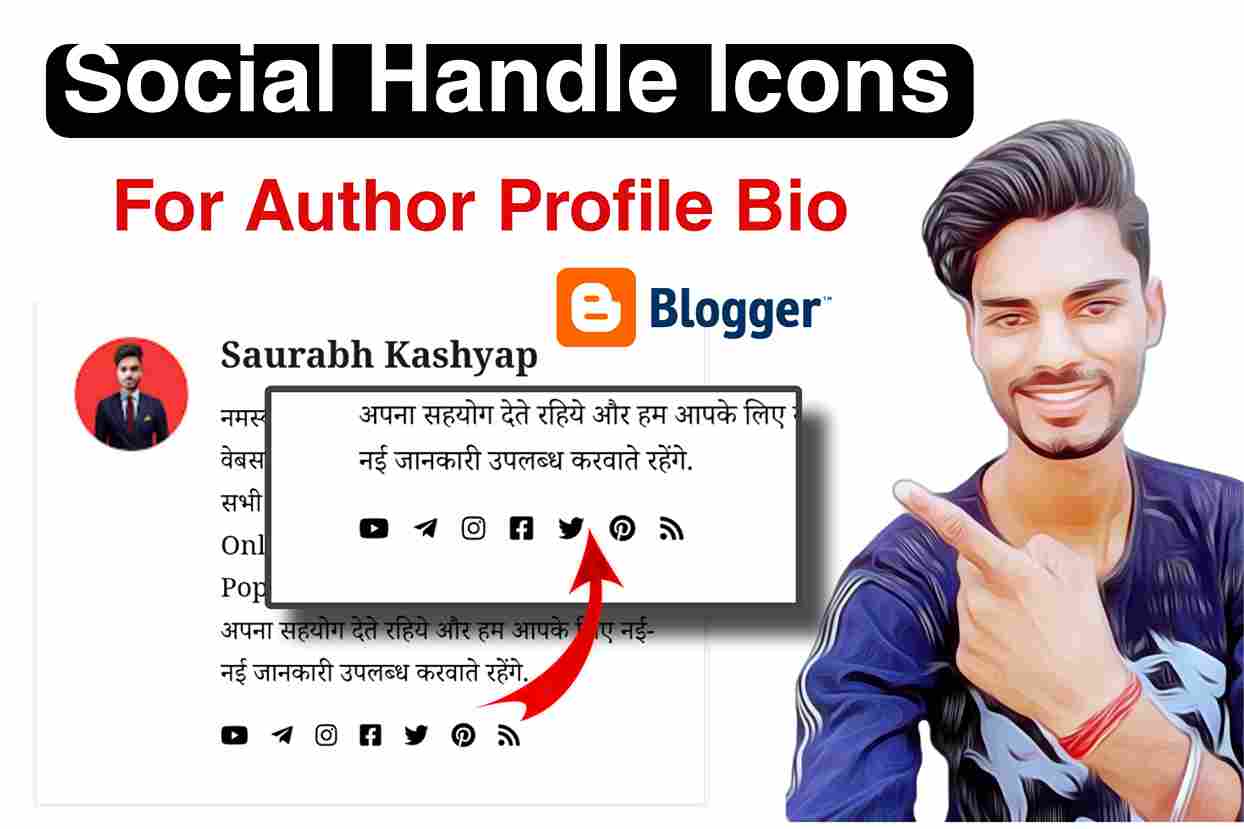
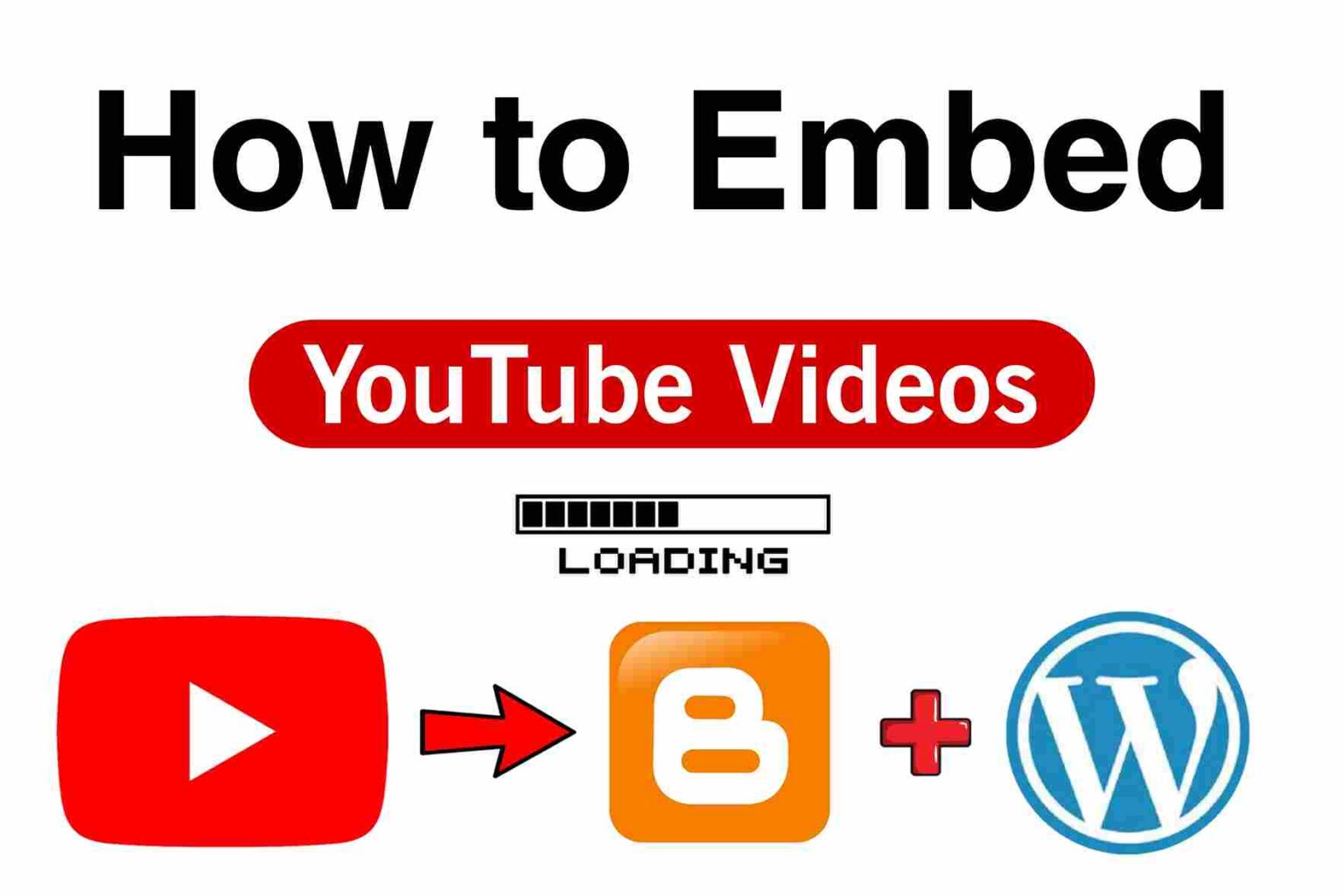

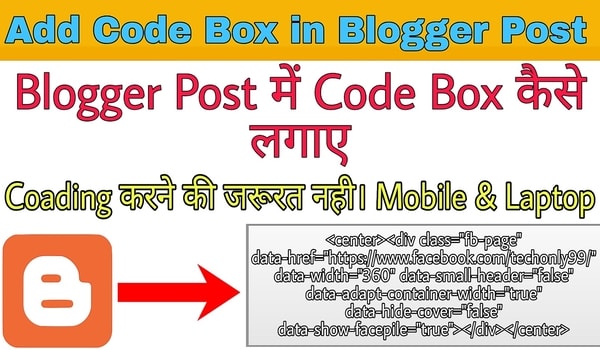
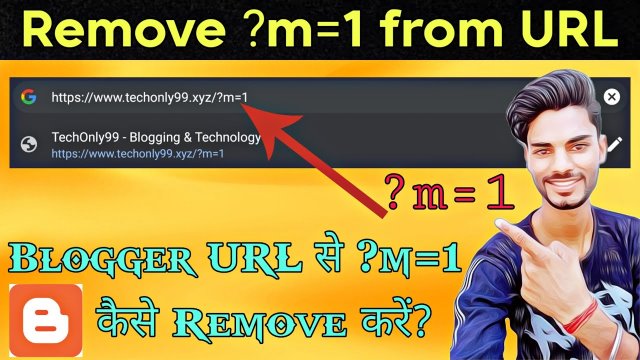
आपके ने जो जनकरी दी वो काम करत हैं
आपके ने जो जनकरी दी वो बहुत ही काम की हैं
how you added link to name
Thank you bhaiya
Good Post
Thank you for sharing this insightful post! The information provided is very helpful and practical. I especially enjoyed the part about [specific topic or point from the post, if applicable]. For those interested in further reading, I’ve found some additional resources and tips on similar topics at Breakbiz. Keep up the great work!