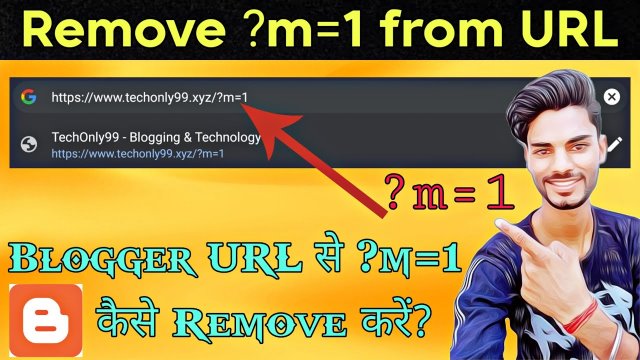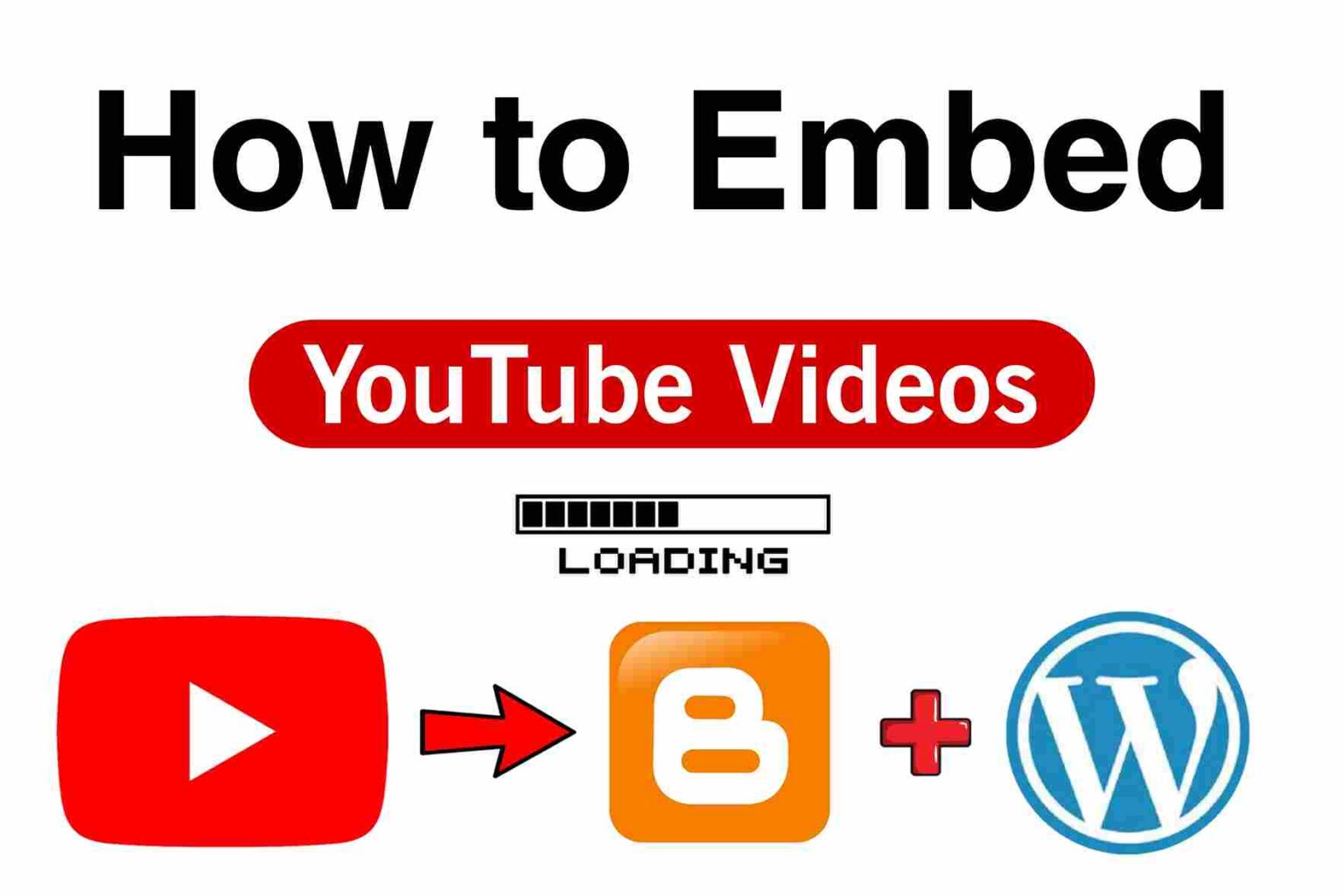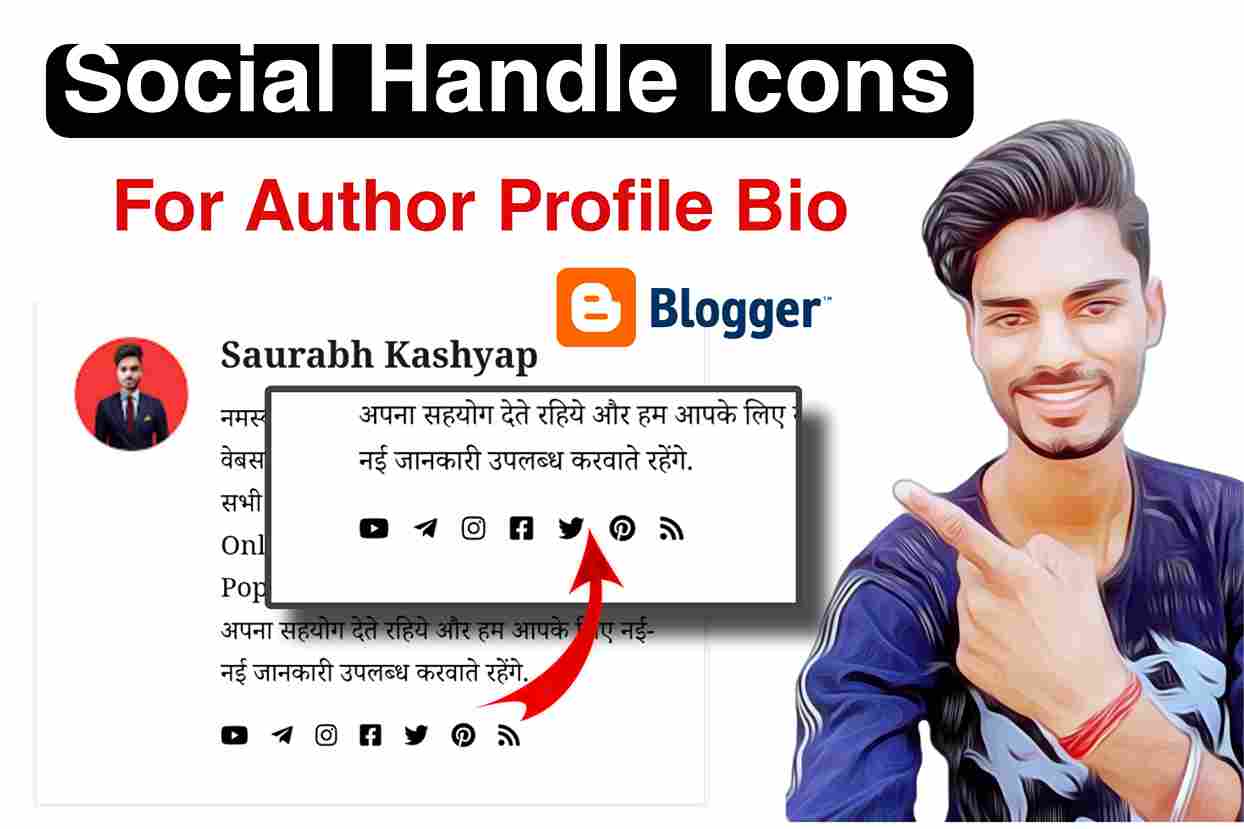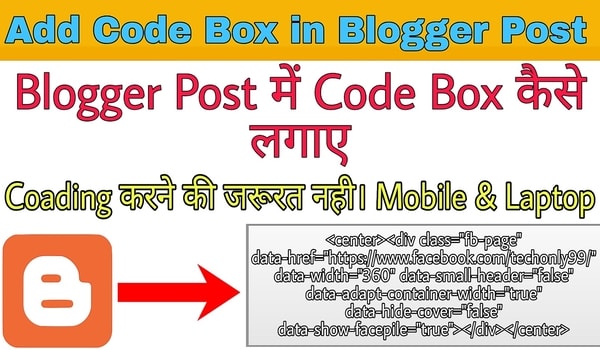Today we will learn how to remove ?m=1 text from the Blogger URL (Link), Solving this problem is very easy. Whenever we create our blog on Blogger, we all face this problem.
When we open our blog on a Desktop, your URL appears correctly. But if we open our blog on mobile, then ?m=1 text appears behind our URL.
When you create your blog on Blogger.com, your URL is like this.
Example-
Desktop- https://example.blogspot.com/
Mobile- https://example.blogspot.com/?m=1
If you move your blog from Blogger to WordPress, you will face problems due to ?m=1. Redirect Error comes, so you need to fix them. We removed it so that the URL of our blog looks good and there is no problem.
I am going to tell you how to fix ?m=1 text from the Blogger URL.
How to Remove ?m=1 from URL in Blogger
Before removing m=1 from the Blogger URL, make sure to make a backup of your blog, because in the process of removing m=1, you have to paste a code in your theme HTML, and if any problem arises, then you have the backup. Will remain.
How do we remove /remove ?m=1 text from the blogger URL follow the steps given below.
Step-1: First of all go to the blogger dashboard
Step 2: After that go to Theme and then click on the Edit html option.
Step 3: Now you will see the lowest “</body>” tag in your HTML code.
Step-4: After that, I have given the below HTML script, you have to copy it and just paste it above </body>
<script type='text/javascript'>
//<![CDATA[
var uri = window.location.toString();
if (uri.indexOf("%3D","%3D") > 0) {
var clean_uri = uri.substring(0, uri.indexOf("%3D"));
window.history.replaceState({}, document.title, clean_uri);
}
var uri = window.location.toString();
if (uri.indexOf("%3D%3D","%3D%3D") > 0) {
var clean_uri = uri.substring(0, uri.indexOf("%3D%3D"));
window.history.replaceState({}, document.title, clean_uri);
}
var uri = window.location.toString();
if (uri.indexOf("&m=1","&m=1") > 0) {
var clean_uri = uri.substring(0, uri.indexOf("&m=1"));
window.history.replaceState({}, document.title, clean_uri);
}
var uri = window.location.toString();
if (uri.indexOf("?m=1","?m=1") > 0) {
var clean_uri = uri.substring(0, uri.indexOf("?m=1"));
window.history.replaceState({}, document.title, clean_uri);
}
//]]>
</script>Step-5: Blogger Url ?m = 1 Problem will be fixed after doing this.
How did you like this information, do tell us in the comment and also if any problem comes up, then tell it too.
How to Remove ?m=1 from Blogspot.com Url Complete Guide
Conclusion- How to Remove ?m=1 Text from URL
You guys must have understood how to remove ?m=1 text from the URL (Link) of a Blogger Blog/Website. For more information related to similar blogging, keep visiting this site daily.
You will get to see similar quality content on this, if you want to know anything else then you can talk to me on Instagram.
इसे भी पढ़े- Blogger में Professional Guest Post Page कैसे बनायें?
इसे भी पढ़े- Blog Post पर Table of Contents (TOC) कैसे Add करें?
FAQs-
How do we remove / ? M=1 from blogspot blog?
No, you can hide the ?m=1 text from the blogger’s URL by coding or scripting it, so that it is not visible on mobile devices but cannot be removed permanently.
Can ?m=1 text be removed from the blogger URL (link) without coding?
No, ?m=1 text cannot be removed from the Blogger URL without coding.