Friends, today you will learn How to Add Social Media Icons to Author’s profile Bio in Blogger. Whenever we create a blog and we keep posting new information daily, no one knows who wrote this post. In such a situation you can add an Author Profile to your Blogger website.
In this Author Profile, we have to write about ourselves, such as your name, what we do, and your purpose. You can write such things about yourself, and you can also put your photo. By which people will know about you and who is posting such good information after all.
What is an Author Profile
If you are a blogger, you will have a website, and you will be posting new daily information on it. Bloggers keep helping people through their blogs/websites, but still, no one knows who they are who has written this information.
If you people add an Author Profile to your Blog/Website, then whoever comes to your site to get information, about your Author Profile will be shown under that post. Data is written about you in the Author Profile, which you will write about yourself.
Like- your name, what you do, and what is your purpose for creating a site. You will write such information in your Author Profile and add it to your Blog/Website. So that people can know about you and who you are.
How to Add an Author Profile to Blog Post
How can you add an author profile to your blogger post and how to write a bio, follow the steps given below-
- To set up an author profile in Blogger, you must first go to your blog’s dashboard.
- Now you have to go to the settings of your blog.
- In Settings, you have to go to the bottom, there you will get the option of User Profile.
- Now you have to go to User Profile.
- Now you have to fill in your details.
- You have to upload an image of yourself too.
- Now you can click on Save.
Now you can go to your blog and see that the Author Profile has been added to your blog.
How to Add Social Media Icons to Author Profile
If you people want to put Social Media Icon in Blogger’s Author Profile, then you will need Html Code which you can copy from below.
Social Media Icons HTML Code
You guys copy this Html code, after that, you have to paste this code into the settings of your blog, by going to User Profile Option, on the Introduction option.
<a href="https://www.youtube.com/channel/learnwithsaurabhkashyap">youtube</a>
<a href="https://t.me/learnwithsaurabhkashyap">telegram</a>
<a href="https://www.instagram.com/learnwithsaurabhkashyap">instagram</a>
<a href="https://www.facebook.com/learnwithsaurabhkashyap/">facebook</a>
<a href="https://twitter.com/learnwithsaurabhkashyap">twitter</a>
<a href="https://in.pinterest.com/learnwithsaurabhkashyap">pinterest</a>
<a href="http://feeds.feedburner.com/learnwithsaurabhkashyap">rss</a>.Note- On this Html Code I will find the URL (Link) of my Social Media Account, so you have to add the URL (Links) of your Social Media Accounts instead of My URL (Link).
If you are having any trouble then you must watch the video, your troubles will go away.
How to Add Social Media Icons to Blogger Author Profile
If you are facing any problems while applying social media icons in a blogger’s author profile, then you can watch this video.
Conclusion
You must have understood how to add Add Social Media Icon to the Author Profile of a Blogger Blog/Website. I hope you like this information. If you add your social media accounts to the blog, then people can contact you very easily.
With this, your popularity will increase as well as your followers will also increase. A good relationship will be formed between you and your friends, and people will also trust you.
That’s why you must add your social media accounts to your blog, And how does this add then you must have gotten the information from this article on How to add social media icons to author profiles on bloggers.
If you liked this information, then tell us in the comment, even if there is any problem, you can comment. And do share this information, and keep visiting this blog for similar information related to Blogging, SEO, and Adsense.

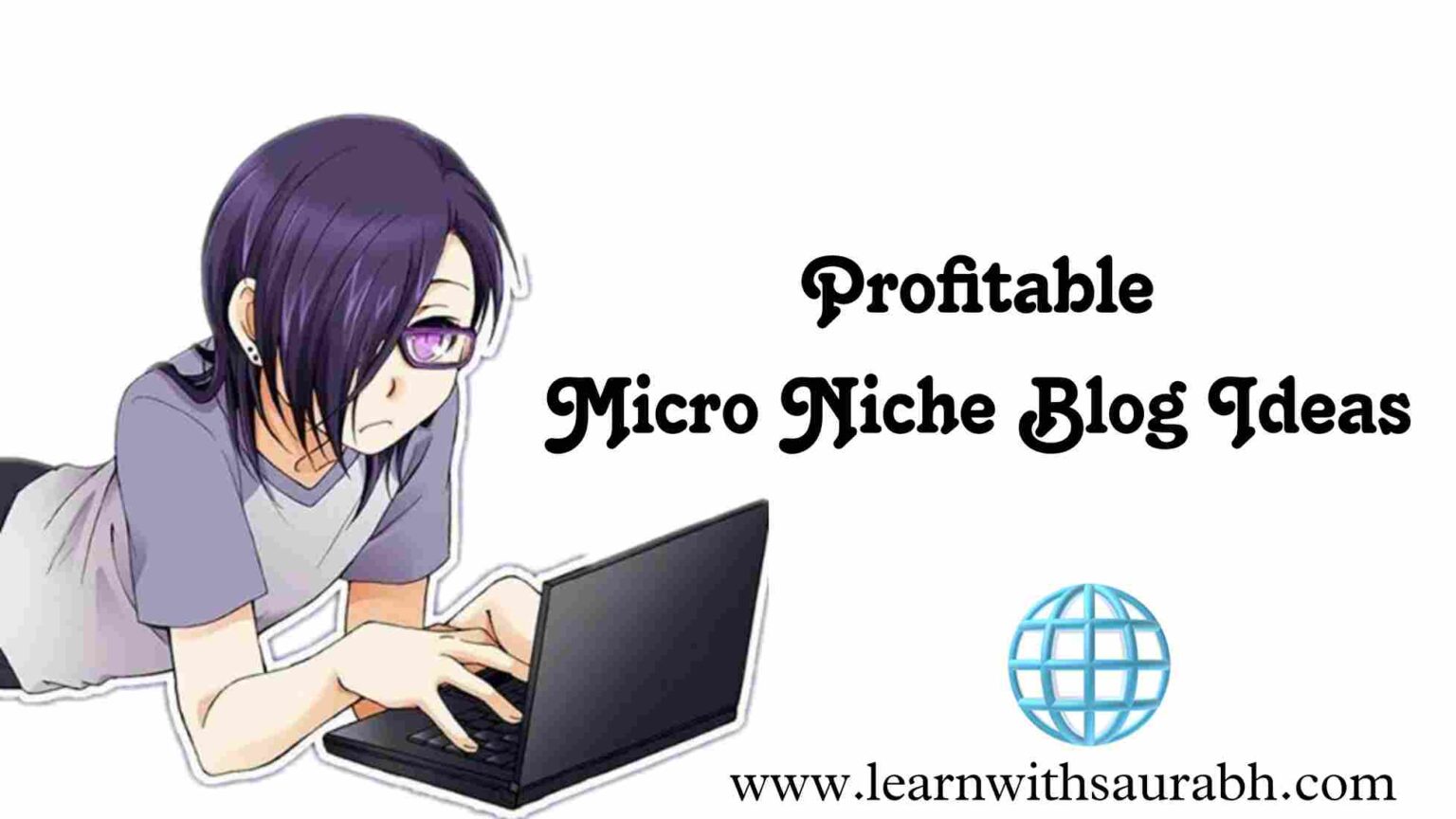
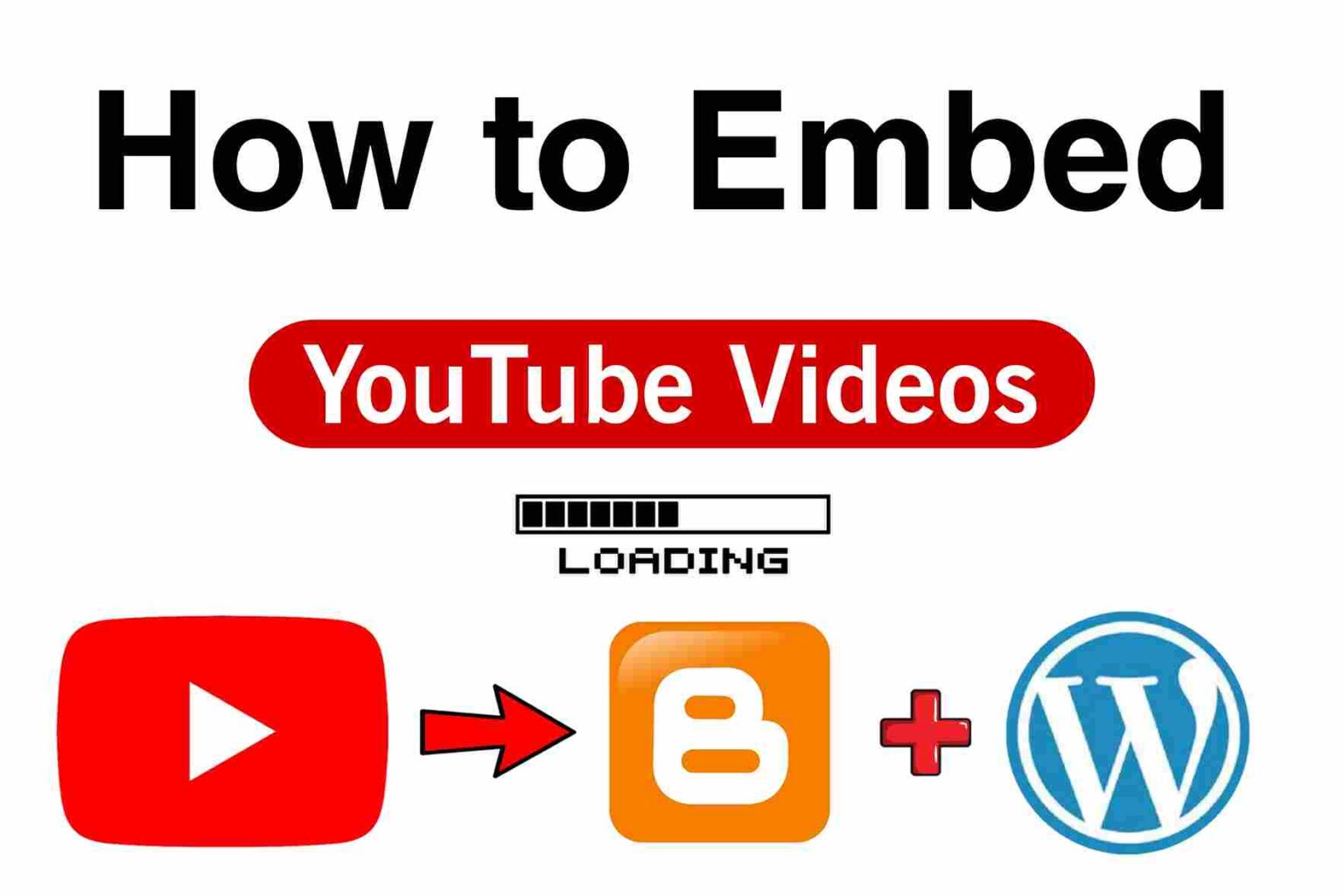

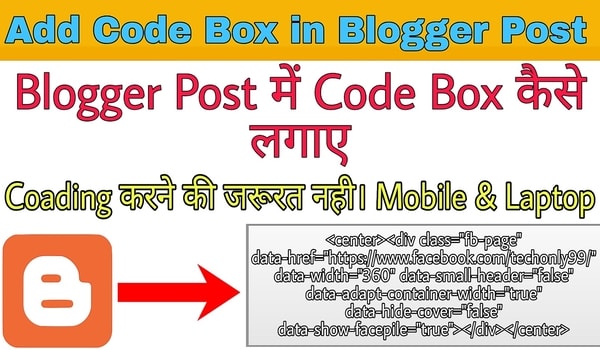

this artical is very useful for me because i am using those given code in my website and my website author box properly work…thanku again