How to Protect Blog Post Content from Being Copied/Stolen – (100% working way)

Today we will know how to protect blog post content from being copied, in this way you can protect the content of your Blogger Post / Article from being stolen.
All of us bloggers write any blog post with a lot of hard work. But there are some people who do not want to work hard and copy our written posts with great ease. This is wrong, but who should explain to those people, we have to protect our content ourselves?
You will know in a while how to keep your content safe. You can save your blog post or content from being stolen very easily, you just have to do a little work.
How to protect blog posts from being copied
It is very important to avoid copying your blog post. Because when we publish any content on Blogger, it takes a lot of time to get indexed in Google Search Engine.
But if someone else copied your hard-written post and published it on your blog before it is indexed, and your blog’s post is indexed before you, then your post will be considered copyrighted.
Even if you have written your post by yourself, if someone else gets your post indexed before you, then the search engine will consider your content as copyrighted. That’s why you must do this small thing, how to save Blog Post Content from being copied.
How to prevent blogger post content from being stolen
If you are also a blogger and your blog/website is on Blogspot. So to prevent your blog content from being copied, you have to follow the steps below.
You will have to add a code to your blog, after that your blog will be copied/pasted and disabled. So that no one will be able to copy your blog post.
Copy Code
<script type='text/javascript'>
if (typeof document.onselectstart != "undefined") {
document.onselectstart = new Function("return false");
} else {
document.onmouseup = new Function("return false");
document.onmousedown = new Function("return false");
}
</script>
- First of all, you have to copy this Html Code
- Now you have to go to the Dashboard of your blog
- Now go to the option of Layout
- Now click on Add a Widget in the sidebar
- Now to add Html/JavaScript
- Now the code you copied has to be pasted into this box.
- Now click on Save.
Now go to your blog/website and open the post and try to copy.
Your Blog Post will not be copied, because Copy / Paste will have been disabled from your Blogspot Blog.
How to Protect Article from Copy in Blogger
How to Add HTML Source Code Box in Blogger Post
How to Add TOC (Table of Contents) in Blogger Post
Conclusion
Today we told you that your Blogger Post Content Chori Hone Se Kaise Bachaye, you can use this method to save your blog post content from being copied.
Now you can also have your Blog Post Copy / Paste Disabled. So that your blog post content remains safe from thieves. You share this information, and how did you like this information, tell in the comment.


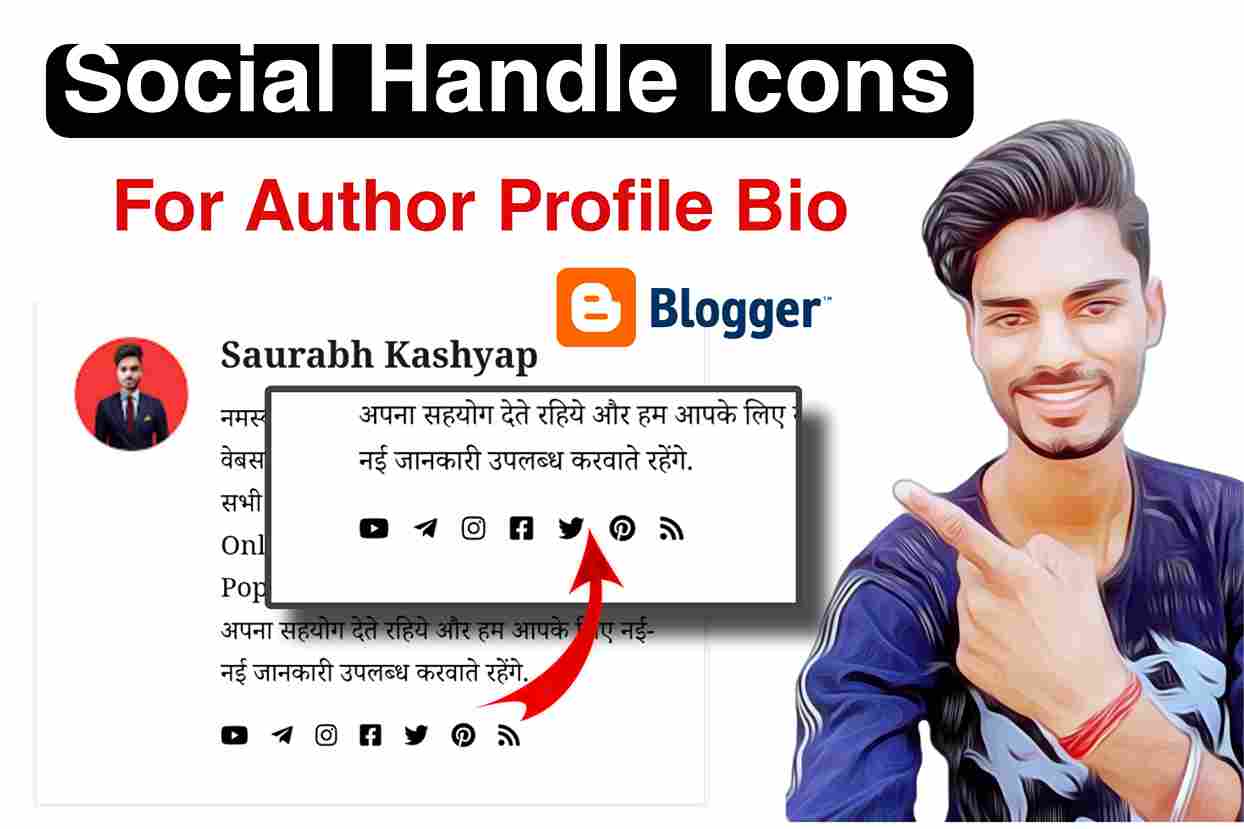
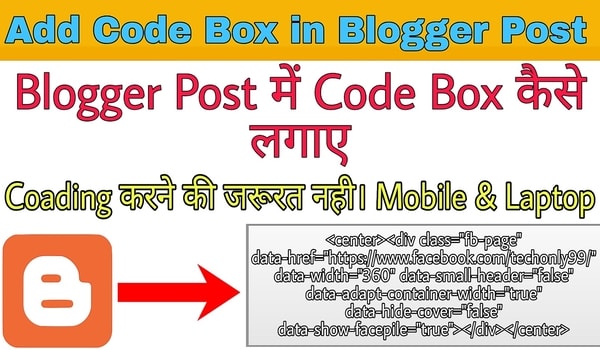

2 thoughts on “How to Protect Blog Post Content from Being Copied/Stolen – (100% working way)”