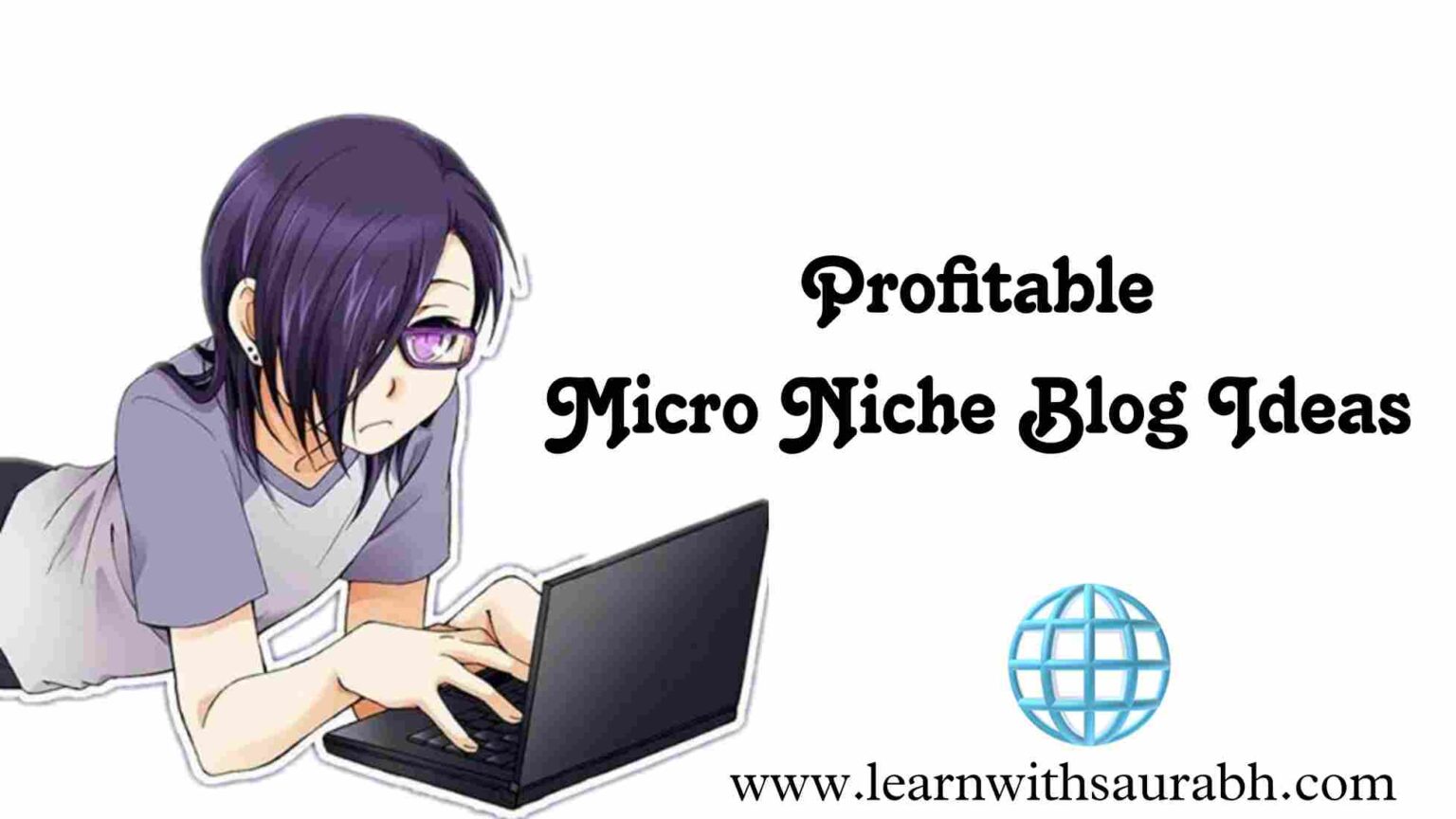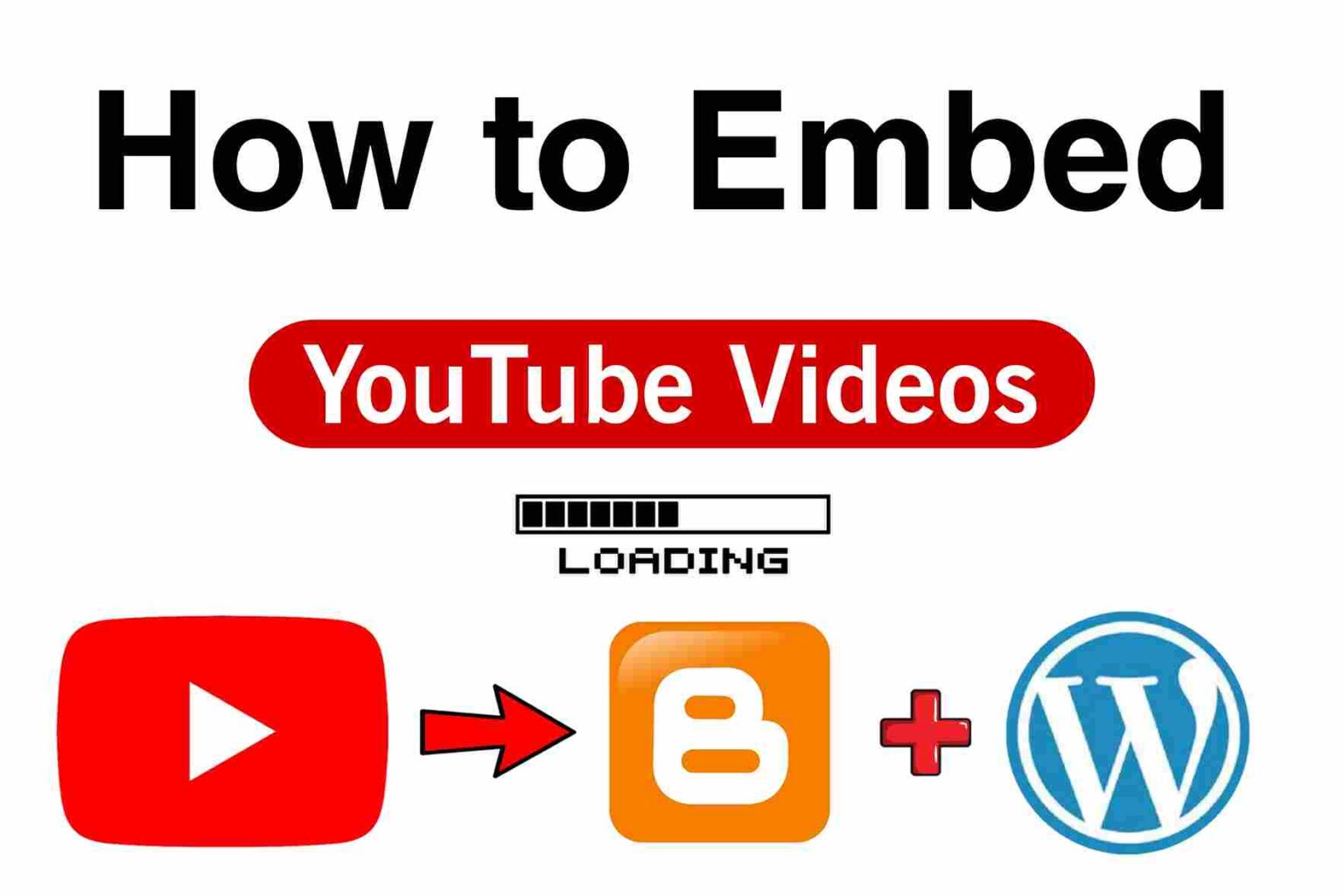If you also want to add WhatsApp and Telegram group join buttons widgets in the posts of your WordPress website, then you have come to the right place. I am going to tell you how to add WhatsApp and Telegram group join buttons to your WordPress website.
You must have seen many such websites on which widgets of WhatsApp, Telegram, Instagram, and YouTube channel join buttons are installed.
Especially WhatsApp and Telegram group join buttons, so if you also want to install a stylish social media join button widget like them, then read this article carefully.
Before installing WhatsApp and Telegram join button widget, let us tell you its benefits. Why are all the bloggers installing WhatsApp and Telegram join button widgets on their websites?
Benefits of Installing WhatsApp and Telegram Group Join Buttons
Website owners and content creators get a lot of benefits by installing WhatsApp and Telegram group join buttons in WordPress posts. Here are some benefits:
1. Direct Community Engagement: Users can instantly connect with the community or group associated with the WordPress post without leaving the site.
This facilitates quick and direct engagement.
2. Enhanced User Interaction: Group join buttons encourage users to participate in discussions, share opinions, and connect with like-minded individuals who have similar interests related to the post content.
3. Increased Social Sharing: Users are more likely to share content when they can easily join associated groups.
This can lead to organic growth as existing members invite their contacts to participate in discussions.
4. Cross-Promotion Opportunities: Businesses and content creators can leverage group join buttons to promote related products, services, or events within the community.
This can lead to increased conversions and brand loyalty.
5. Marketing and Promotions: Marketers can use group join buttons to create exclusive groups for promotions, discounts, or early access to content.
This can be a valuable strategy for building a loyal audience.
6. Mobile-Friendly Experience: WhatsApp and Telegram are popular mobile messaging apps.
Group join buttons provide a mobile-friendly way for users to connect with the community, recognizing the prevalence of mobile users.
7. Community Building Within Niche Content: For websites that focus on specific niches or topics, group join buttons help in building a dedicated community around the shared interests discussed in the WordPress post.
8. Increase Website Traffic: By adding WhatsApp and Telegram join buttons on your website, people will join your group and channels and gradually you will get thousands of followers.
Whenever you publish a new post, you can share its link on your WhatsApp group and Telegram channels.
You will get many visitors to your post immediately This will increase the traffic of your website.
Read this also
- How to Add/Embed YouTube Videos in Blogger and WordPress
- How to Remove Built with Generatepress Copyright Text from Footer Bar?
- Google Web Stories: What is it and How to Create it in 2023
- How to Insert Links in Comments on Blogspot Blog for Backlinks
How to add WhatsApp and Telegram group join buttons in WordPress posts
To add a WhatsApp and Telegram groups join button in the post of your blog or website, follow the steps given below.
- First of all, go to your website dashboard.
- Now go to plugins and install the Ad Inserter plugin.
- Now go to the settings of the ad inserter plugin.
- Now you get the option to enter 16 codes here.
- You can paste the Codes in the empty box of any number.
- Now the Insertion option will be disabled. By clicking on it, you can select the location, whichever place the join button is due to be shown.
- Now click on the save option.
WhatsApp and Telegram group join buttons widget Code
If you want to add WhatsApp, Telegram, and Instagram join buttons in the post of your blog or website then for that, you will need the code given below.
Important points
- The code I am giving has 3 buttons: WhatsApp, Telegram, and Instagram.
- First of all, copy or download this code and open it in any notepad.
- After that, find YOUR_WHATSAPP_GROUP_LINK in this code, then in its place you have to put the link of your WhatsApp group or the link of your WhatsApp channel.
- Similarly, links to Telegram and Instagram also have to be added, after this this code will be ready, then you can use it wherever you want on your website.
<link rel="stylesheet" href="https://cdnjs.cloudflare.com/ajax/libs/font-awesome/6.0.0-beta3/css/all.min.css">
<style>
.group-card {
margin-bottom: 20px;
position: relative;
border: 2px solid transparent;
border-radius: 5px;
background: #f0f8ff;
display: flex;
align-items: center;
padding: 7px;
justify-content: space-between;
overflow: hidden;
}
.whatsapp-card {
animation: whatsapp-border-animation 1s infinite;
}
.telegram-card {
animation: telegram-border-animation 1s infinite;
}
.instagram-card {
animation: instagram-border-animation 1s infinite;
}
@keyframes whatsapp-border-animation {
0% {
border-color: transparent;
}
50% {
border-color: #25d366;
}
100% {
border-color: transparent;
}
}
@keyframes telegram-border-animation {
0% {
border-color: transparent;
}
50% {
border-color: #004F7A;
}
100% {
border-color: transparent;
}
}
@keyframes instagram-border-animation {
0% {
border-color: transparent;
}
50% {
border-color: #E1306C;
}
100% {
border-color: transparent;
}
}
.seoquake-nofollow {
display: inline-flex;
align-items: center;
justify-content: center;
font-size: 1rem;
font-weight: bold;
text-decoration: none;
padding: 5px 20px;
border-radius: 2px;
flex-shrink: 0;
transition: all 0.3s ease-in-out;
color: white !important;
}
.seoquake-nofollow i {
margin-right: 5px;
}
.whatsapp-card .seoquake-nofollow {
background: #25d366;
}
.telegram-card .seoquake-nofollow {
background: #004F7A;
}
.instagram-card .seoquake-nofollow {
background: #E1306C;
}
.seoquake-nofollow:hover {
transform: scale(1.05);
}
</style>
<div class="group-card whatsapp-card">
<span style="display: flex; align-items: center;"><i class="fab fa-whatsapp"
style="font-size:24px;color:#25d366;"></i>
<span style="font-weight: bold; margin-left: 10px; font-size: 0.9rem !important;">WhatsApp Group</span>
</span>
<a class="seoquake-nofollow" href="YOUR_WHATSAPP_GROUP_LINK" rel="nofollow noopener noreferrer"
target="_blank">
<i class="fab fa-whatsapp"></i> Join Now
</a>
</div>
<div class="group-card telegram-card">
<span style="display: flex; align-items: center;"><i class="fab fa-telegram"
style="font-size:24px;color:#004F7A;"></i>
<span style="font-weight: bold; margin-left: 10px; font-size: 0.9rem !important;">Telegram Group</span>
</span>
<a class="seoquake-nofollow" href="YOUR_TELEGRAM_GROUP_LINK" rel="nofollow noopener noreferrer"
target="_blank">
<i class="fab fa-telegram"></i> Join Now
</a>
</div>
<div class="group-card instagram-card">
<span style="display: flex; align-items: center;"><i class="fab fa-instagram"
style="font-size:24px;color:#E1306C;"></i>
<span style="font-weight: bold; margin-left: 10px; font-size: 0.9rem !important;">Instagram Group</span>
</span>
<a class="seoquake-nofollow" href="YOUR_INSTAGRAM_GROUP_LINK" rel="nofollow noopener noreferrer"
target="_blank">
<i class="fab fa-instagram"></i> Join Now
</a>
</div>
How to Add Social Media Join Buttons on WordPress in Hindi
Conclusion
I hope that you liked this information, if you have understood how to add WhatsApp group and telegram channel join buttons in the post of the WordPress website then please tell in the comments. If you don’t understand anything, you can ask in the comments, I will reply soon and solve your problem.