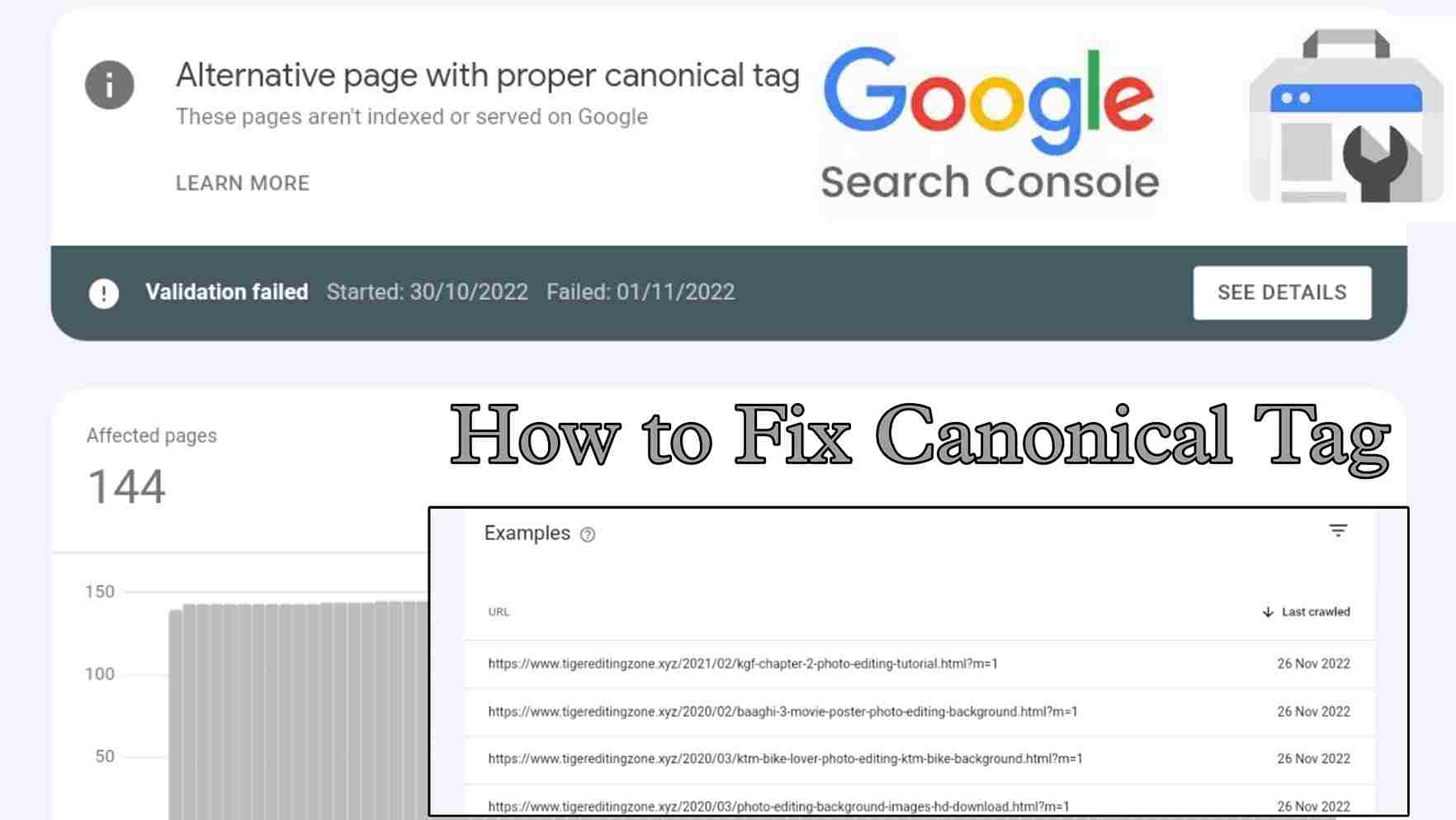Hello friends, you are welcome to our blog. Today I will give you complete information about What is Canonical Tags, the Alternative Page with Proper Canonical tags How to Fix them.
Friends, till now we have understood many factors of SEO. Like – Onpage, Offpage SEO.
So far we have talked less about Technical SEO.
Today you will understand Canonical Tags or Canonical Url, the critical term of Technical SEO.
Friends, if you are reading this post, you must be a blogger and have heard the name of your canonical tags.
Friends, before 2009 Google, Yahoo and Microsoft struggled with a common problem.
That problem was duplicate Url. When Google Bots or Yahoo’s bots visited a website, they used to get multiple URLs of a post.
Now it used to be the biggest problem for them which URL should be indexed and which should not be indexed.
In this case, he used to index both the URLs and duplicate copies of the same content also started appearing in the search result.
To solve this problem, Google, Yahoo, and Microsoft invented Canonical Tags.
With the help of this, it can be found out which is the parent URL and which is the duplicate and which URL should be indexed.
In the next complete post, we will learn about canonical tags in detail.
What is Canonical Tags
Friends, Canonical Tags are simple Html Codes which help search engine bots to understand which is the master Url inside the website and which are the Duplicate URLs.
With the help of canonical tags, Google or other search engines index any post above Google or other search engines.
Canonical Tags have to be written in the head section of all the pages of the website.
From the example given below, you will be able to identify the canonical tags.
Example – < link rel = “Canonical” href = “https://www.xyz.com” />
If you want to check whether your theme has canonical tags or not, then you can check the above code by going to the Head in the theme.
This code only explains to the bots that this URL is Original and apart from this, whatever URL they get, they have to ignore it.
Definition–
Canonical Tag is the tag that helps to tell Google’s bots which is the main URL of our website.
Apart from this, if any other URL is found, it will be ignored.
Canonical Tag should always be inside the Head Section in the theme of the blog.
Why are canonical tags used?
Friends, by the way, I told you in the introduction why canonical tags were being used.
But for the clarity of your concept, I will explain through an example why canonical tags are used.
Friends, suppose you have written a post. You must know that by default a different URL is created for mobile and different for desktop.
Suppose some of your posts have produced this URL.
- https://www.xyz.com/seo
- https://www.xyz.com/seo/feed
- https://www.xyz.com/page1
Google bot comes on top of your website, it sees 3 URLs of a post. Now whom should he get indexed?
This is where canonical tags come in handy, whatever URL you have entered in the canonical URL.
Google will index it and ignore the rest.
Suppose you have not declared your canonical tags, then Google will index the post accordingly and ignore other URLs.
Advantages of the canonical tag
Canonical Tags have many advantages which are as follows
- It helps in getting your master URL indexed.
- It does not allow your link juice to be distributed.
- It prevents the indexing of duplicate copies of your post.
- It helps in improving the indexing of your post.
- It helps in maintaining the crawler budget of Google Bot.
- It helps Google Bot to recognize the original URL.
- Canonical Tags help to solve the problem of Duplicacy of your website and Pages.
How to Add Canonical Tag in Blogger
- First of all, type on Google, Canonical Tag Generator, and click on search
- The website of the canonical tag generator will appear in front of you. You have to open it.
- You will get a column here where you have to paste the URL of your website and click on the get code.
- Your code will be generated in a few seconds, you have to copy it.
- Now come to the dashboard of your blogger and open the theme.
- First of all, you have to check whether the canonical tag is already available on the website.
- If it is not there then you have to paste it under the head and click on save.
Finally, the canonical tag will be added to your website.
How to Add Canonical Tags in WordPress
Friends, to add canonical tags in WordPress, you only have to install SEO Plugins.
You can install Rank math or Yoast Plugin. Both these plugins automatically generate tags for your website.
You will not need to do any kind of settings.
How to create a Canonical Tag
Friends, you get many tools on the Internet through which you can generate Canonical Tags.
You have to type Canonical Tag Generator on Google, many Tags Generator websites will come in front of you.
You have to open these websites and create Canonical tags by entering the URL of your website here.
After that, you have to put this tag in the right place in the coding of your website.
What does Canonical Tag have to do with Google Search Console
Friends, when you declare the Canonical Tag of your website, then that tag of yours should also be the same in Google Search Console.
Otherwise, Google will not be able to easily discover the URL of your website and you may face the issue of indexing.
What is the final word canonical tag?
Friends, I hope that you have got some information about Technical SEO from today’s post What is Canonical Tag?
Friends, if you want to save your website from the issue of duplicate content, then it is very important for you to know about canonical.
After today’s post, you will get complete information about these tags and you will also be able to implement these tags in your website by yourself.
Hope you liked today’s post.
Questions and answers related to What is Canonical Tag
Q1) Is Canonical Tag important?
Ans – Yes friends, canonical tags are very important because it helps in indexing your website.
Secondly, it helps to overcome the problem of duplicate content on your website.
Q2) Where do you put canonical tags?
Ans – Friends, you should always put the tags in the Heads section of your website.
Google Bots always start crawling from the heads of the website, which helps it to identify the original URL.
Q3) How do I create a canonical URL?
Ans – You can use this code ( < link rel = “Canonical” href = “https://www.xyz.com” /> ).
Otherwise, you can generate the code from any canonical code generator and use it on the website.
Q4) What is Canonical Issue?
Ans – When more than one URL is created for one of your posts and they all represent the same post, where does the Canonical Issue go?
Q5) Does canonical tag affect your SEO?
Ans – Canonical Tags save you from the issue of Duplicacy, which improves your user’s Experience.
Q6) How to check canonical tags?
Ans – You can check Canonical Tags through Page Source.