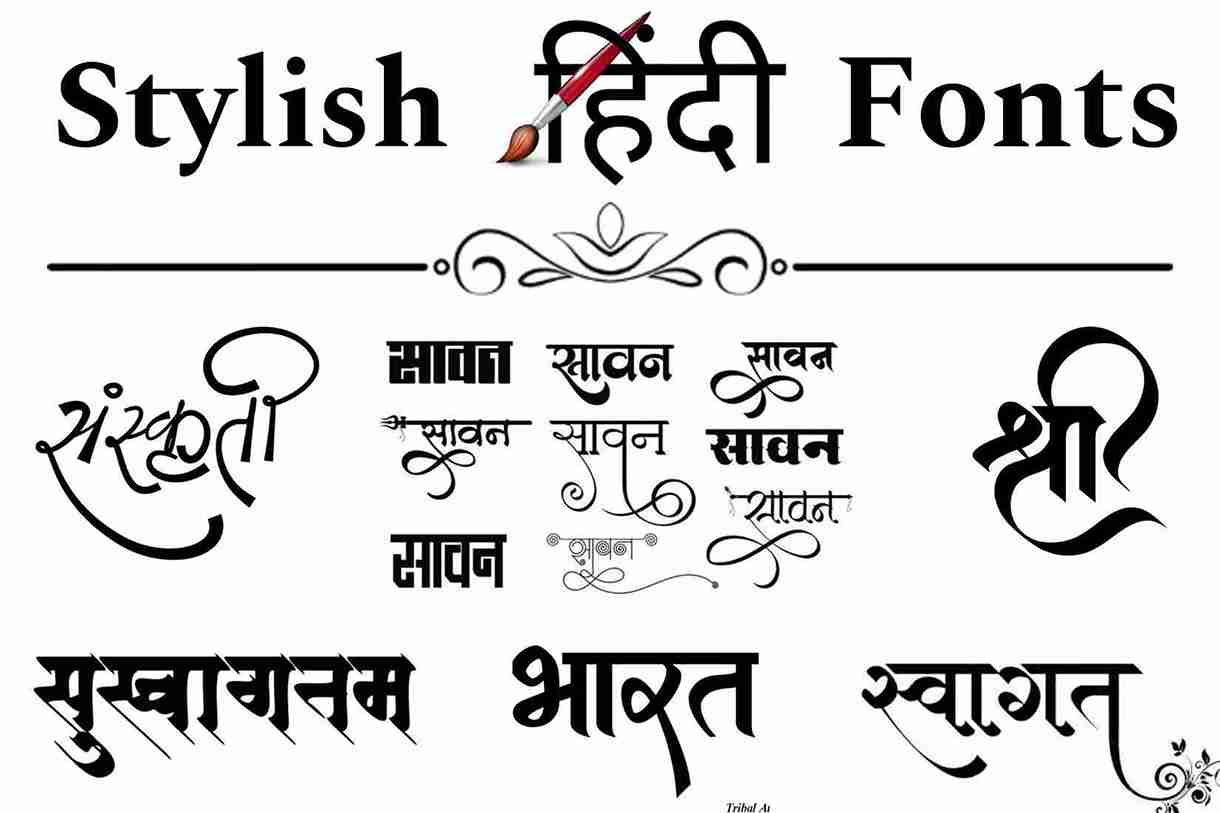In the modern era, almost every human knows how to operate a mobile and laptop. We generally use mobile for chatting, watching videos, and for entertainment, whereas we use computers for office, and school work as well as for entertainment. Computers and mobile have made our life much easier than before.
To do any work on a computer or mobile, it is essential to know its interface, and this is possible only by understanding the words written on the screen. In the same way, we learn to type slowly, but after some time we start getting bored while typing in the same language and we want something new.
So in today’s article, we will know how we can type in Hindi on mobile phones or laptops, so stay with us till the end and get complete information related to Hindi typing in detail.
How to type in the Hindi language on Mobile Phone
There are continuous improvements in mobile phones, and we also get used to these improvements because our tendency or mentality has gradually become such that we start getting bored with anything within a short time. For these reasons, we also feel the need for improvement.
But as soon as we hear the name of Hindi typing, panic starts in our mind that Hindi typing is very difficult, how will it be such a difficult task? Now mobile phones and computers are all such items, which remain the mainstay of development from time to time. That’s why new changes are seen in both mobile and computer from time to time.
Now let’s start with the complete information related to Hindi typing, but first of all, we will talk about how to do Hindi typing on mobile.
How to do Hindi typing from a Mobile
If the GBoard app is not already installed on your mobile, then in the first step you have to install the GBoard app through your mobile phone play store. For all the new mobile phones that are being launched at this time, the GBoard app is already being installed and launched in all of them.
- After the app is installed, you have to open the app and proceed by following the given instructions.
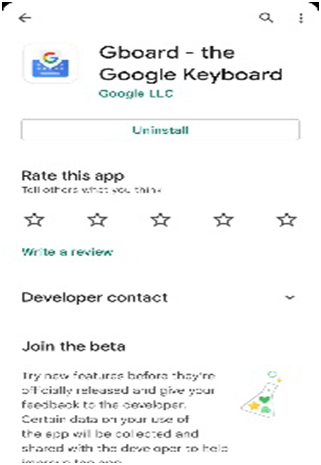
- If instead of install in your mobile phone, only uninstall option is coming, then you have to open any messaging or typing app. Here we will explain to you through the notes application.
- After opening the Notes application, the keyboard mobile phone screen you are seeing is exactly like the images shown below. So it means that the default keyboard in your mobile is GBoard only.

- Now that your mobile’s default keyboard is GBoard, you will see a settings icon at the top of your keyboard. You have to tap on the icon of that setting.
- After tapping on the above Settings your mobile phone screen will appear similar to the one shown below.
- Now here you have to tap on the option of Languages.
- After tapping on the option of Languages, now a new page will open on your mobile screen and you have to click on the option of Add Keyboard there.

- After doing this, you have to tap on the Hindi language option given in the third place from above.

- After tapping on the Hindi language option, a new screen like this will open on your mobile screen.
- Now you have to select two options, in which ABC > Hindi, Hindi will be written in one, tap on it.
- After tapping, you have to click on the Done button.

- As soon as you click on Done, your mobile screen will come back to the previous page and now you will see that English, as well as two Hindi keyboards, will appear on the language page.
- Now you have to open back the application containing the notes.
- Once the Notes application is opened, you have to tap anywhere once, the keyboard will open on your mobile phone as soon as you tap it.
- Now you will find that there is some new change in the keyboard of your mobile phone.
- Now you will not only be able to write Hindi using English characters, but you will also be able to use a Hindi keyboard fully.
- Now you have to press and hold this button until a popup like a picture shown below appears on your mobile screen.
- On the popup on your mobile screen, you can select any one of the two Hindi languages at your convenience. If you select ABC > Hindi as the language, then whatever word you type will be typed with English characters, but will appear on the screen in the Hindi language. If you choose Hindi only, then the Hindi keyboard will appear on your mobile screen and you can type words at your convenience.
- Whatever word you type, will be typed in Hindi below.
How to do Hindi typing on a Computer
Now let’s talk about how you can type in Hindi on a computer or laptop.
Whenever you start writing in any application on a laptop or computer, its default font is Calibri. We will talk about how to do this font in Hindi. If you want to type in Hindi on a computer, then you have to use the Hindi keyboard only and type in Hindi only.
- You have to download an application to add Hindi font to the font. You have to open any browser on your computer.
- You have to search by typing Kurti dev 010 downloads in the search bar of the browser. This is a Hindi font, with the help of which you can type in Hindi.
- After searching, in all the options that come in the result, you have to click on the website containing fonts.webtoolhub.com.
- After the website opens, you have to click on the download option in front of the given font and fill in the given captcha code and click on the submit option.
- The font download will start as soon as you click on the submit option. After the font is downloaded, you have to open this file by right-clicking on the file.
- After the file is opened, you will see the option of install at the top, you have to click on that option.
- After clicking on Install, this font will be installed on your computer in some time.
- After the font is installed, you have to open any typing application again, and you will see on the left side that the font named Calibri will be set as default.
- Once you click on the font, a dropdown list of fonts will appear on the screen. But you have to select the Calibri font given in the font and type Kurti from the keyboard.
- Now you will see that the font named Kurti will come up in the list, you have to select it.
- Now you will be able to type in Hindi easily on the computer.
Another way to type in Hindi on Computer
In this way, you will type Hindi words using English characters on the computer through an English keyboard and those words will be typed in the Hindi language on the computer.
For this, you have to search Hindi Pad in any browser on your computer, and after downloading it, install it.
From now on, whenever you have to type in Hindi language, then you have to open the typing application first and then open the Hindi Pad application. Now whatever Hindi word you type using English characters, those words will automatically be typed into the Hindi language in the computer.
Read- Best ways to Make Money Online at Home