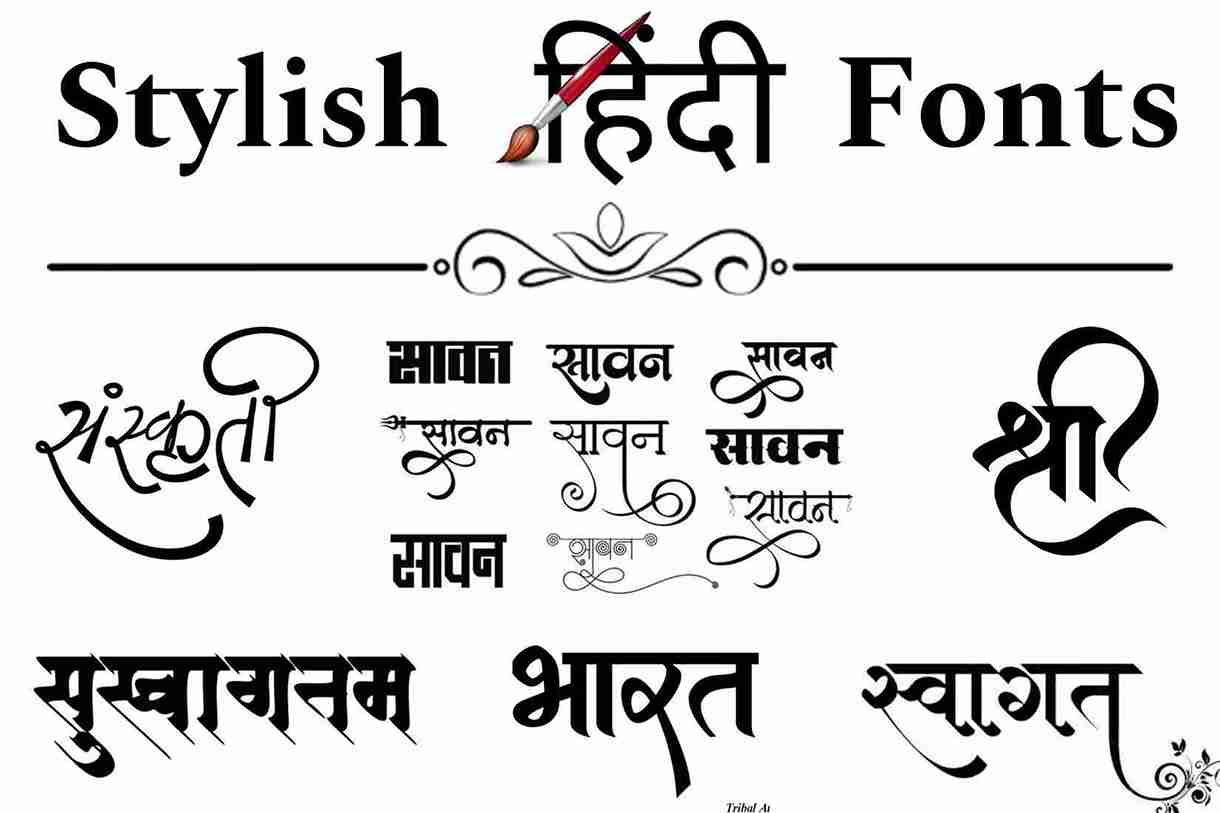Today we will talk about how to download videos from Instagram, If you use Instagram, you must have also seen Reels, images, and videos on Instagram. You would like many reels and videos in them, which you would like to download and keep with you.
You can put on your WhatsApp status or share it with your friends or share it on your other social media account as well.
But you also know there is no option to download Instagram reels and videos, so today we will tell you a method by which you can easily download Instagram reels and videos and use them for your personal use.
If you also want to know how to download videos from Instagram? So read this post till the end, all your questions will be answered in this post.
Because today you have come to the right place, we will tell you how to download videos from Instagram. How to download videos from Instagram without a watermark
How to download Instagram videos
Come, today I will tell you the easiest method by which you will be able to download Instagram videos very comfortably, first of all, you have to log in to your Instagram account.

After login, you have to see those videos or reels which you want to download and save in your gallery, you have to go to that videos or reels and you have to click on the share icon, and copy the link.
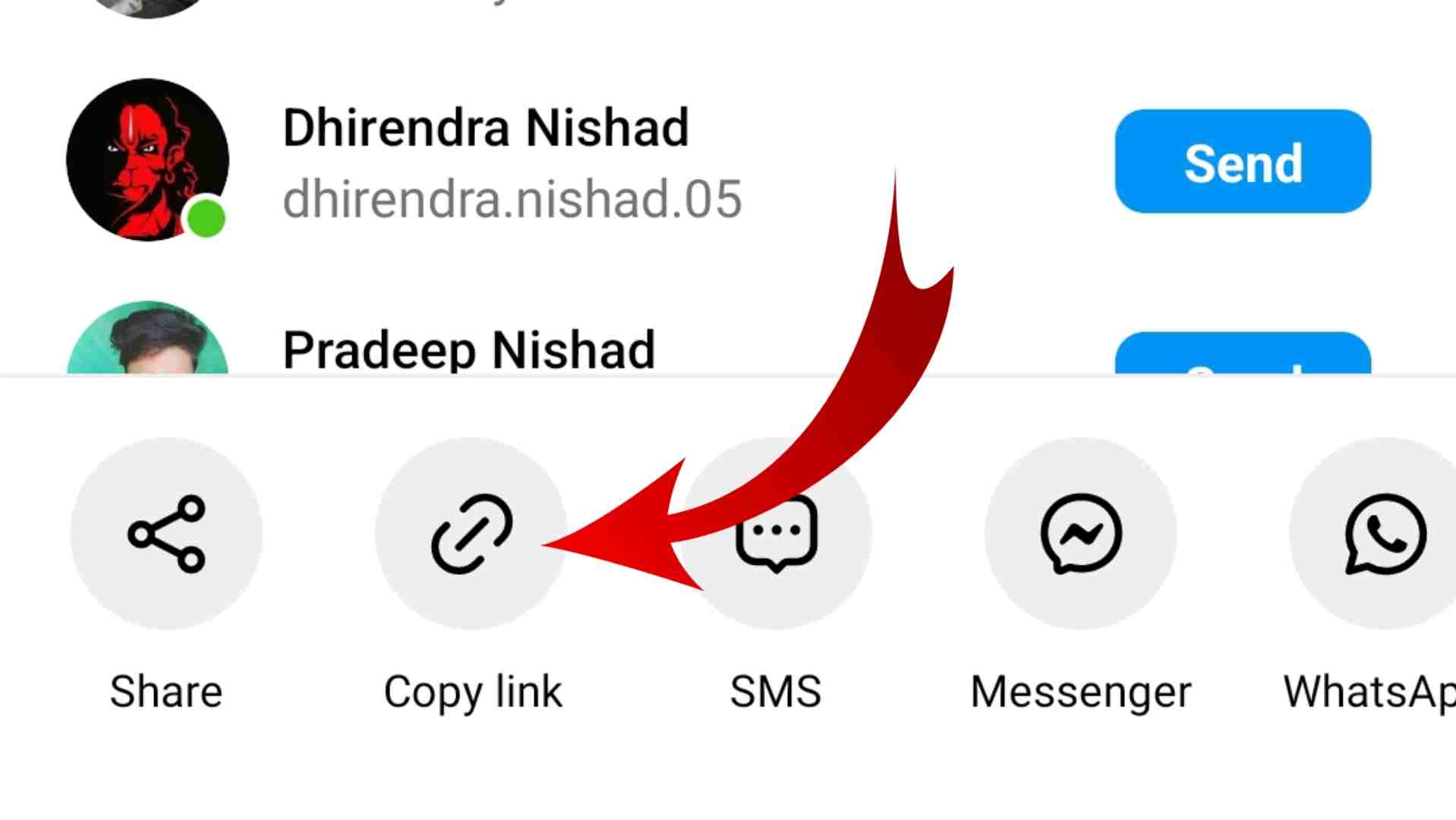
After copying the link from here you have to go to Google, Now you have to search in Google, Savesta, the first website that will come, you have to open it.
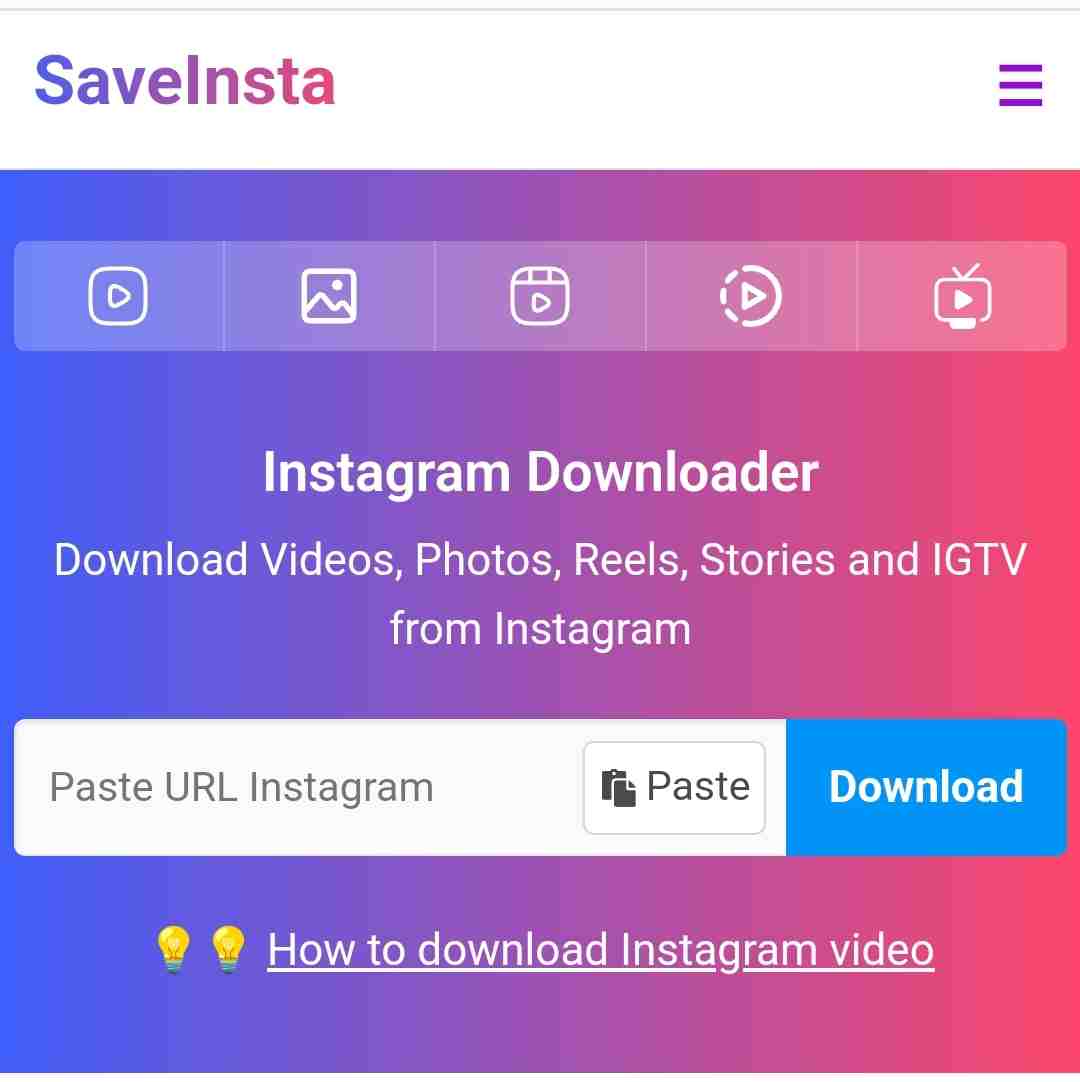
Here you have to paste that link and click on download, from which your Instagram videos will be saved in your mobile or computer gallery, now you can use these videos and reels anywhere.
How to download Instagram reels in the Gallery
The way I told you above how to download videos from Instagram, you have to download Instagram reels as well, you have to copy the link of whatever reels you like and search on Google Instagram reels download, you will find many websites in them.
Open any one and paste that link, and your reels are downloaded, after that, you will be able to see that reel in your mobile or PC gallery.
How to Save Instagram Story in Gallery
By copying the link of the Instagram story, you have to go to the Instagram download website, paste the link and download that story and save it in the gallery.
App for downloading Instagram reels
App for downloading Instagram reels, you will find in Google Play Store, what you have to do is simply open Google Play Store, and search Insta reels downloader, there you will find many apps, of them By installing one, you can use it to download Instagram videos, reels, and stories.
How to write Hindi from Mobile and Computer
Conclusion
So friends, today we have learned how to download videos from Instagram – How to download videos from Instagram without a watermark, I hope that with the help of this article today, you too can download Instagram’s favorite videos, reels, and stories for your personal use. will be able to use