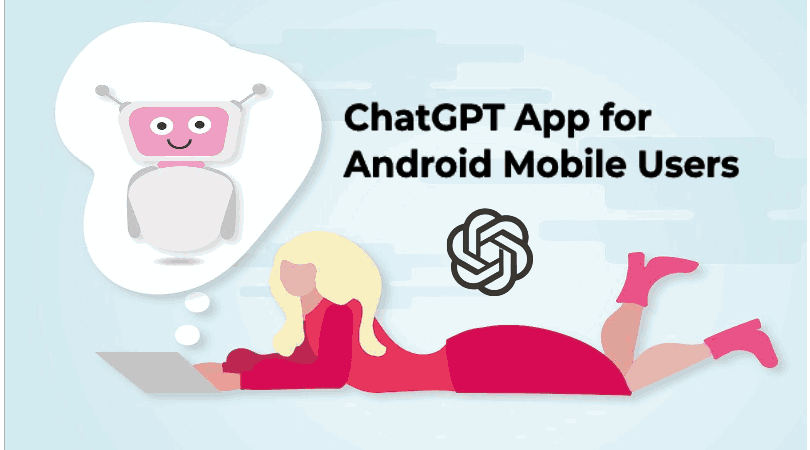Today we will learn how to create viral 3D social media AI images with an avatar and your name using the Bing Image Creator tool. If you also want to know how to generate 3d social media profile images, then you have come to the right place.
In this post I have given you instructions (prompt) from text to generate 3D AI images, using it you can easily generate 3D AI images. Also, tell us how to use the Bing Image Creator tool.
How to Create 3D Social Media AI Images (Avatar)
Now Social Media is an influential tool for sharing Ideas, Brand Promotion, and connecting with people. Everyone wants to make unique to their profile image on social media platforms like Instagram, Facebook, Twitter, Snapchat, etc. You can make profile pictures attractive by using AI Tools.
Everyone can Create 3D Social Media Images for DP on Facebook, Instagram, and Snapchat using AI Bing Image Creator. you can make a Social Media Profile Name Photo using AI Bing Image Creator.
AI Bing Image Creator App is now Trending for creating 3D Social Media Images. you can use the prompt below to Create a 3D Social Media Image for DP on Social Media Sites using AI Bing Image Creator.
You can check the complete information about the process of creating 3D Social Media Images using the AI Bing Image Creator mentioned below.
3D Social Media AI Images Generator Prompt Free
To create an image for a social media 3d profile, you will need a prompt, so we can use the image generator tools to tell what kind of images, photos, and wallpaper we want.
I have written a prompt for you to generate a 3d social media profile name with avatar AI images, to get the prompt you have to click on the generate prompt button below.
Prompt Generator
Click the button below to generate a prompt:
Easy Way to Create 3D AI Social Media Images in Bing Image Creator
If we are going to use Microsoft Bing Image Creator Tool to create or generate 3D AI Social Media Images, let us understand in the easiest way how to use Bing Image Creator Tool.
1. Visit Bing Image Creator: First of all, you have to go to the Bing Image Creator tool and click on the Bing Image Creator button below.
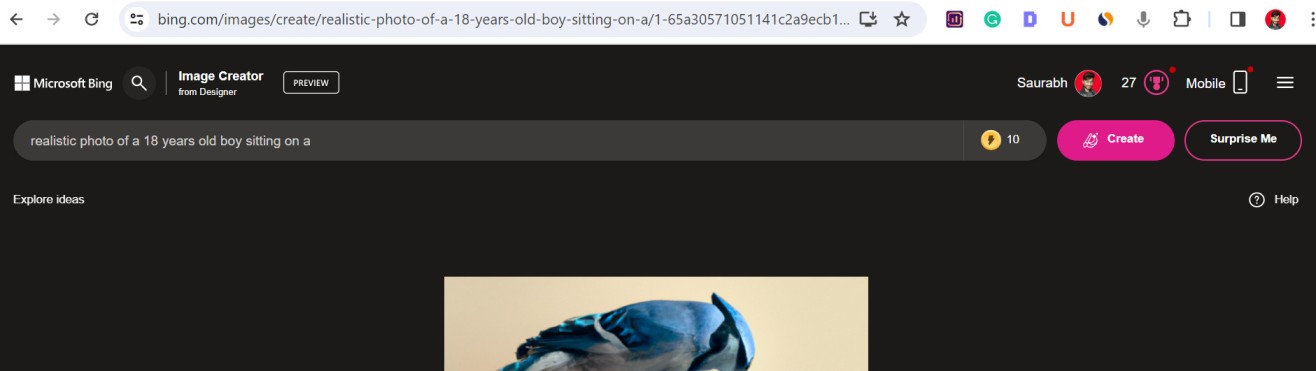
2. Input Instructions: Now here you will see an empty box, in that box enter detailed instructions (prompt) for your 3rd social media image.
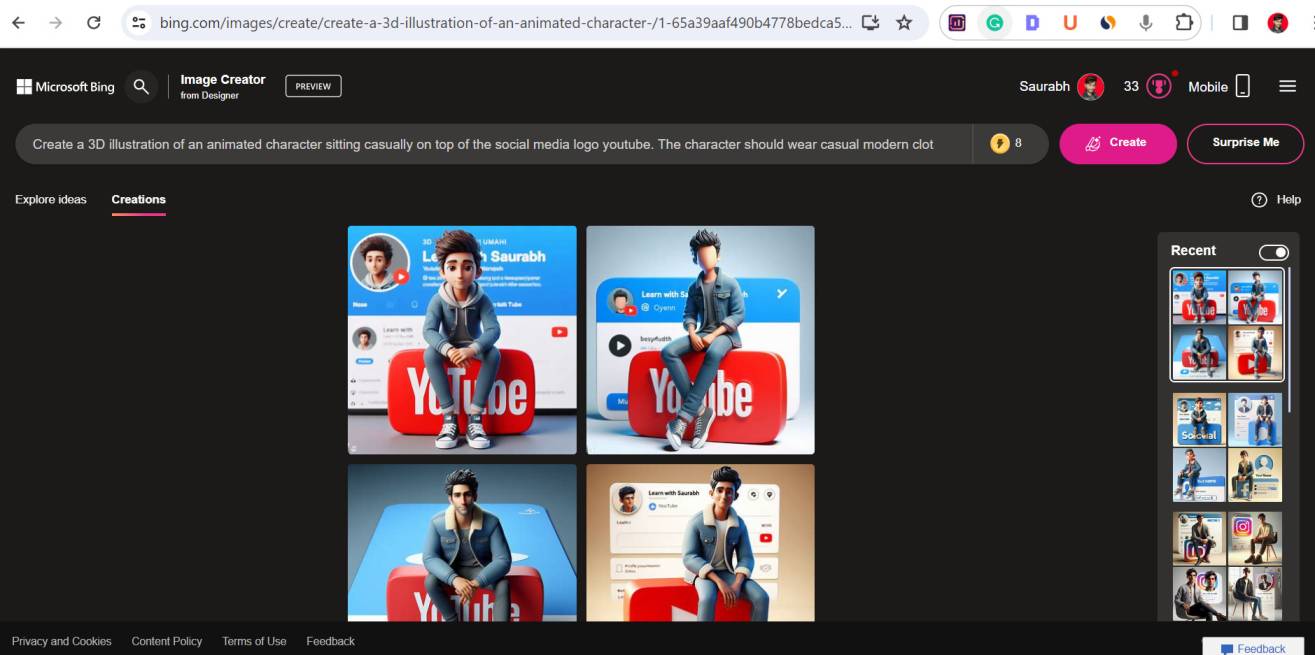
3. Specify Social Media Platform: Indicate the social media platform for which you want the image. Mention options like Facebook, Instagram, LinkedIn, YouTube, etc.
4. Await Image Creation: Allow the Bing Image Creator 3D to generate four unique 3D AI social media images based on your instructions.
5. Select Favorite Image: Review the images created and choose your favorite one.
6. Download Your Image: Once you’ve selected your preferred image, download it to your device for future use.
7. Customize, Share, and Save: Optionally, customize the image further if needed. You can also share the image directly from the Bing Image Creator platform or save it for later use.
How to Create 3D Social Media AI Images Free from Bing in Hindi
Generated 3D AI Social Media Profile with Name or Avatar Images
Here are some of the generated Bing AI Pictures-




3D Social Media AI Images Generator Tool Overview
| Tool Name | Social Media 3D Image Creator Tool |
| Service Provider | Bing AI Image Creator |
| Tool Purpose | Microsoft Mail (Outlook), Prompt, etc. |
| Suitable for | Facebook, Instagram, Snapchat, Twitter, WhatsApp, etc. |
| Image Creation Limit | Generates 4 Images Simultaneously |
| Requirements | Microsoft mail (Outlook), Prompt, etc. |
| Access Tool | Bing Image Creator |
3d Ai Image Generator Prompt From Text for Boys
3D Image Generator for Boys Prompt From Text, You can generate more images using the prompt text in the instructions below:
- Create a 3D image featuring futuristic robots engaged in an epic battle.
- Illustrate a high-speed space race with sleek spaceships navigating futuristic tracks.
- Showcase a dynamic scene depicting a team of favorite superheroes in action.
- Dive into the ocean’s depths with a 3D image portraying submarines and marine life.
- Craft an imaginative scene where kids embark on a thrilling dinosaur safari adventure.
- Capture the charm of a delightful boy seated on a social media logo chair, specifically from “Twitter.” The boy, adorned in top-model clothing, exudes cuteness. The background artfully presents a mockup of his Snapchat profile page, complete with a profile name “Henry” and a matching profile picture.
- Visualize a scene featuring a sophisticated 22-year-old young man deeply engrossed in coding. Seated gracefully in front of a 3D Facebook logo, the character dons an ensemble of white and blue pant coat ties, complemented by stylish sneakers and glasses. The backdrop seamlessly integrates a social media profile page showcasing the username “Hazel” and an intricately matched profile picture.
3d Ai Image Generator Prompt From Text for Girls
3D Image Generator for Girls Prompt From Text, You can generate more images using the prompt text in the instructions below:
- Design a magical 3D garden featuring vibrant flowers, fairies, and butterflies.
- Create a whimsical castle scene with princesses, unicorns, and a touch of fantasy.
- Illustrate a glamorous fashion runway with stylish models showcasing trendy outfits.
- Dive into an underwater world with a 3D image featuring mermaids, seahorses, and colorful coral reefs.
- Craft a fantasy realm with dragons, castles, and brave heroines in a captivating 3D image.
- Craft a Disney Pixar-like image featuring a charming girl seated on a 3D Instagram logo chair. The background is an Instagram profile page mockup, carefully designed with the profile name “Isabel” and a profile picture matching the character.
- Illustrate a 3D scene showcasing a realistic 18-year-old girl engrossed in coding. Seated gracefully in front of a Snapchat logo, the character is adorned in a green and white dress paired with stylish white sneakers. The backdrop seamlessly integrates a Snapchat profile page with the username “Liza” and a matching profile picture, thoughtfully modified to complement the scene.
- Create a lively 3D illustration of an animated character sitting casually atop the YouTube logo. The character exudes a modern vibe with jeans, a jacket, and sneakers. The background artfully presents a social media profile page with the username “Devit” and a profile picture harmonizing with the animated character.
Conclusion
Experience the remarkable capabilities of Bing Image Creator, a user-friendly tool designed to craft 3D AI social media images effortlessly. By inputting a few words, you can generate images that align seamlessly with your prompts. The tool allows you to customize the appearance and settings of your images, and all this comes at no cost.
FAQs about How To Create 3D AI Social Media Images
Can I use AI to generate 3D models for my social media images?
Yes, there are AI tools that can help generate 3D models, such as DALL-E by OpenAI or various generative adversarial networks (GANs).
How can I make my 3D social media images interactive using AI?
Consider incorporating interactive elements using tools like Three.js for web-based platforms or Unity for more immersive experiences.
What is Bing Image Creator, and how does it differ from other image creation tools?
Bing Image Creator is a tool specifically designed to create images optimized for Bing. It might have features tailored to Bing’s search algorithms and image display preferences.